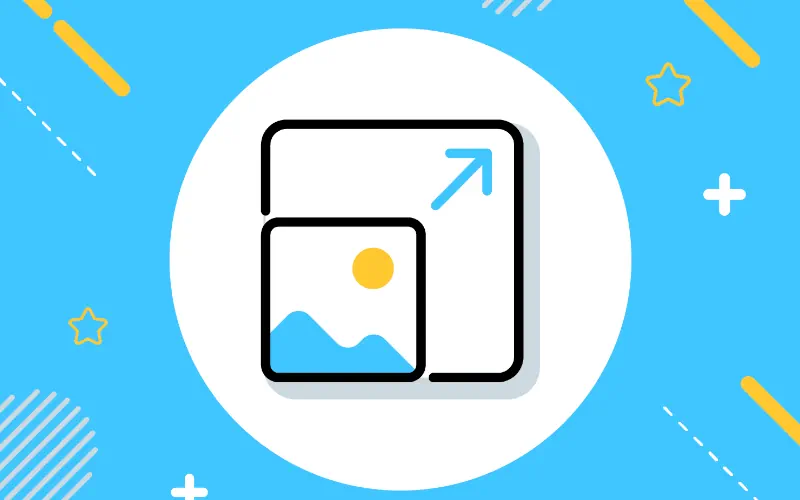Introduction
In the digital age, visual content reigns supreme. Whether you’re a photographer, graphic designer, social media manager, or simply someone who loves sharing moments online, the ability to manipulate images efficiently and effectively is invaluable. Enter the resize tool, a powerful feature in image editing software that allows users to adjust the dimensions of an image with ease. In this article, we’ll explore the various benefits and techniques of utilizing a resize tool to enhance your workflow and achieve stunning results.
Understanding the Resize Tool
Before diving into the practical applications of a resize tool, let’s first understand what it is and how it works. Essentially, a resize tool allows users to alter the dimensions of an image, either by increasing or decreasing its size while maintaining aspect ratio. This tool is commonly found in most image editing software, including Adobe Photoshop, GIMP, and Canva, among others. By simply inputting desired width and height values, users can quickly transform the size of their images to suit specific requirements.
Benefits of Using a Resize Tool
-
Maintaining Quality: One of the primary advantages of using a resize tool is its ability to preserve image quality. Unlike stretching or compressing an image manually, which can result in pixelation and distortion, a resize tool adjusts the dimensions while retaining the integrity of the original image.
-
Optimizing for Different Platforms: In today’s digital landscape, images are shared across various platforms, each with its own set of size requirements. Whether you’re posting on social media, creating website banners, or designing print materials, a resize tool enables you to tailor your images to fit seamlessly within different contexts.
-
Saving Time and Effort: Manually resizing images can be a tedious and time-consuming task, especially when dealing with large batches of files. By using a resize tool, you can automate the process and achieve consistent results in a fraction of the time, allowing you to focus on more creative endeavors.
-
Enhancing Performance: Large image files can significantly impact website loading times and consume valuable bandwidth. With a resize tool, you can reduce the file size of your images without sacrificing quality, resulting in faster loading speeds and improved user experience.
Practical Applications of a Resize Tool
Now that we’ve covered the benefits of using a resize tool let’s explore some practical applications:
-
Social Media Marketing: Whether you’re running ad campaigns or managing brand accounts, social media platforms often have specific image size requirements for optimal display. A resize tool enables you to quickly adjust your images to meet these standards, ensuring that your content looks professional and engaging.
-
Website Design: When designing websites, it’s essential to consider how images will appear across various devices and screen sizes. A resize tool allows you to create responsive designs by optimizing images for different breakpoints, ensuring a seamless viewing experience for users.
-
Print Design: Whether you’re designing flyers, posters, or business cards, resizing images to fit specific dimensions is a common task in print design. A resize tool streamlines this process, allowing you to prepare print-ready files with precision and efficiency.
-
Photo Editing: In photography, resizing images is often necessary for tasks such as cropping, printing, or preparing images for online galleries. A resize tool provides photographers with the flexibility to adjust image dimensions while maintaining sharpness and detail, ensuring that their work is presented in the best possible light.
Tips for Using a Resize Tool Effectively
-
Always Work on a Copy: Before resizing an image, it’s a good practice to make a copy of the original file. This way, you can preserve the integrity of the original image and revert back if needed.
-
Consider Aspect Ratio: When resizing images, be mindful of the aspect ratio to avoid distortion. Most resize tools allow you to lock the aspect ratio or provide options for maintaining proportions automatically.
-
Opt for Lossless Compression: When reducing file size, opt for lossless compression methods to minimize image degradation. This ensures that your images remain crisp and clear, even after compression.
-
Batch Process Images: If you have multiple images to resize, consider using batch processing features available in some image editing software. This allows you to resize multiple images simultaneously, saving you time and effort.
Conclusion
In conclusion, the resize tool is a versatile feature that offers a myriad of benefits for image editing and manipulation. Whether you’re a professional designer, photographer, or social media enthusiast, incorporating a resize tool into your workflow can greatly enhance efficiency and precision. By understanding its capabilities and applying best practices, you can unlock the full potential of this tool and elevate the quality of your visual content. So why wait? Start resizing your way to stunning images today!